Onelogin
Manually configure Onelogin
Add SAML Connector
-
Login to your Onelogin administration panel
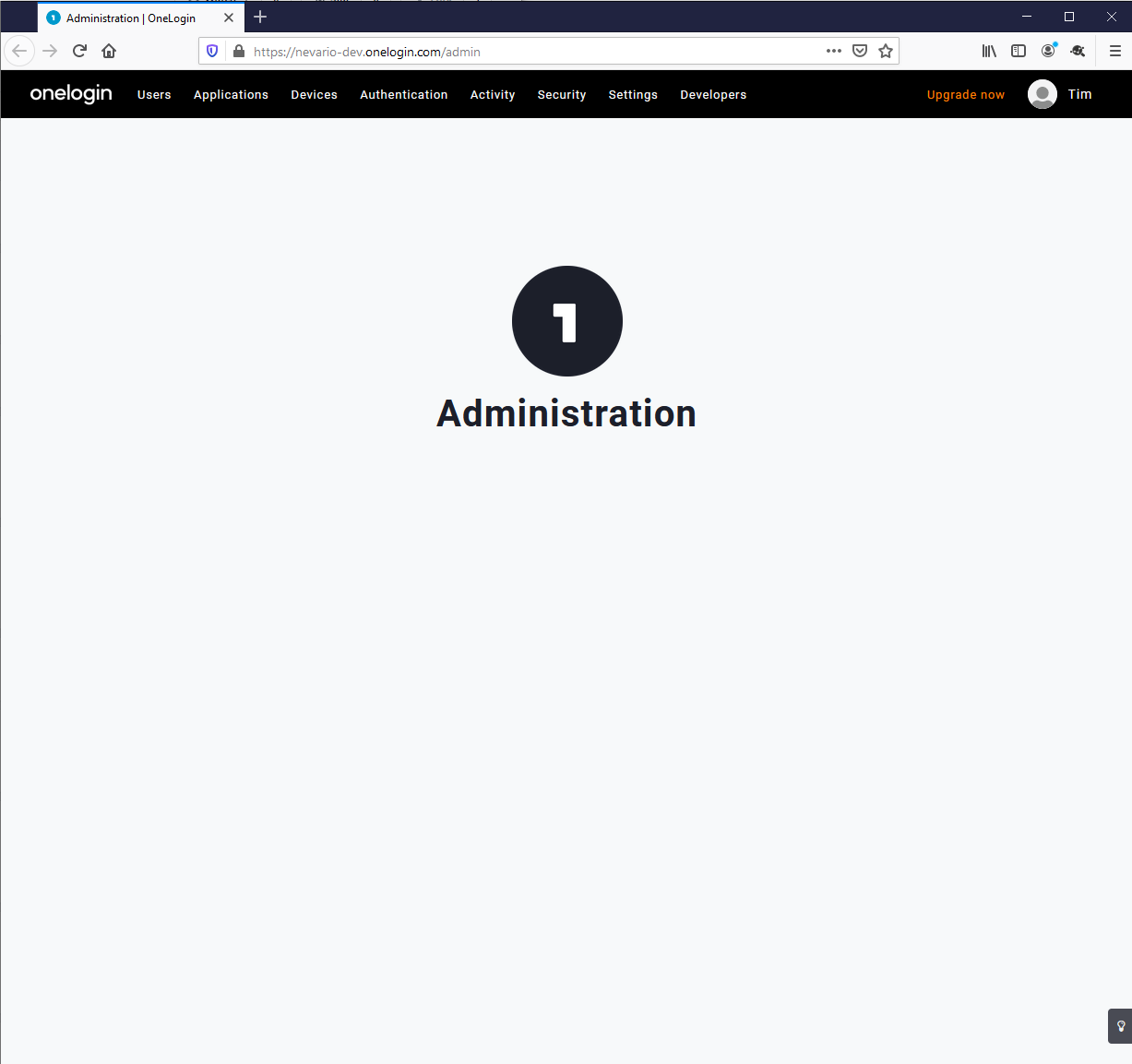
-
On the top menubar, Hover over the Applications menu and then click Applications
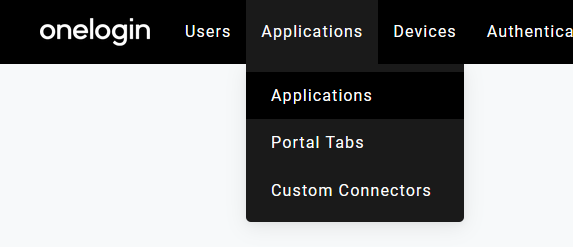
-
In the top right hand corner, click Add App
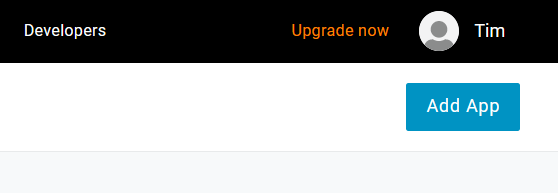
-
Search for SAML Test Connector (IdP w/ attr w/ sign response) in the Find Applications search field. Then click on the connector.
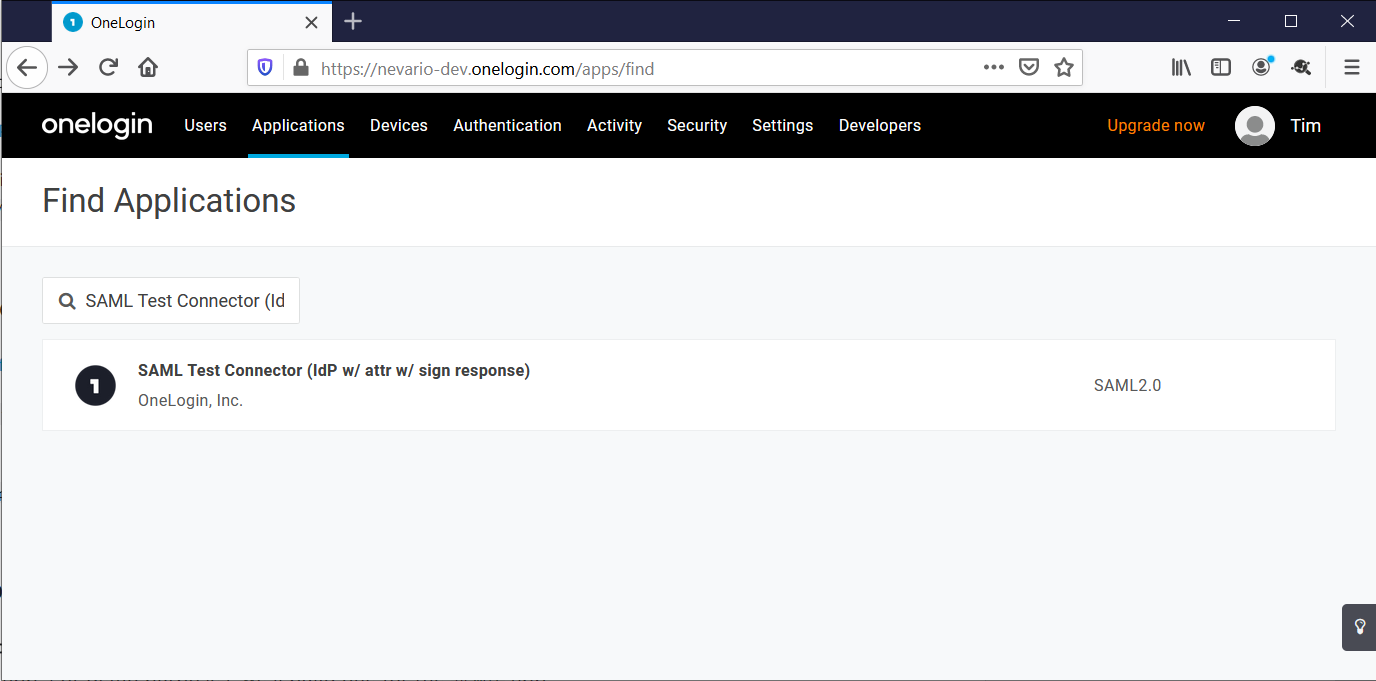
-
Change Display Name to FoxOMS, ensure that Visible in portal is set to true and upload the FoxOMS square logo. The logo can be downloaded from this link
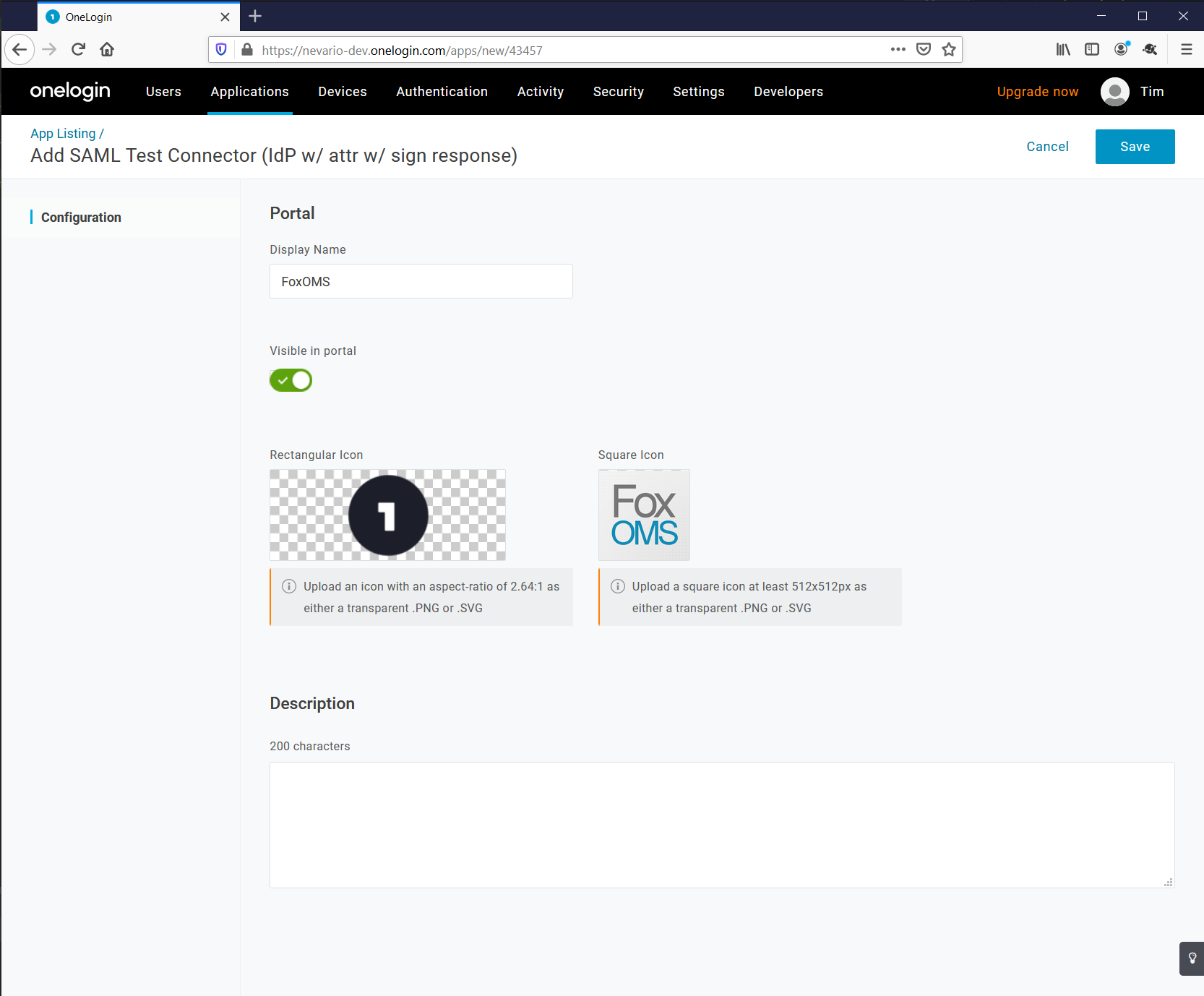
-
Click Save to create the application
Connector Configuration
-
Click on the Configuration sidebar submenu and configure the following fields on the Application details
-
Audience
https://YOUR-FOXOMS-SUBDOMAIN.foxoms.com/sso/metadata -
Recipient
https://YOUR-FOXOMS-SUBDOMAIN.foxoms.com/sso/acs -
ACS (Consumer) URl Validator
^https:\/\/YOUR-FOXOMS-SUBDOMAIN\.foxoms\.com\/sso\/acs\/$ -
ACS (Consumer) URL
https://YOUR-FOXOMS-SUBDOMAIN.foxoms.com/sso/acs -
Single Logout URL
https://YOUR-FOXOMS-SUBDOMAIN.foxoms.com/sso/sls
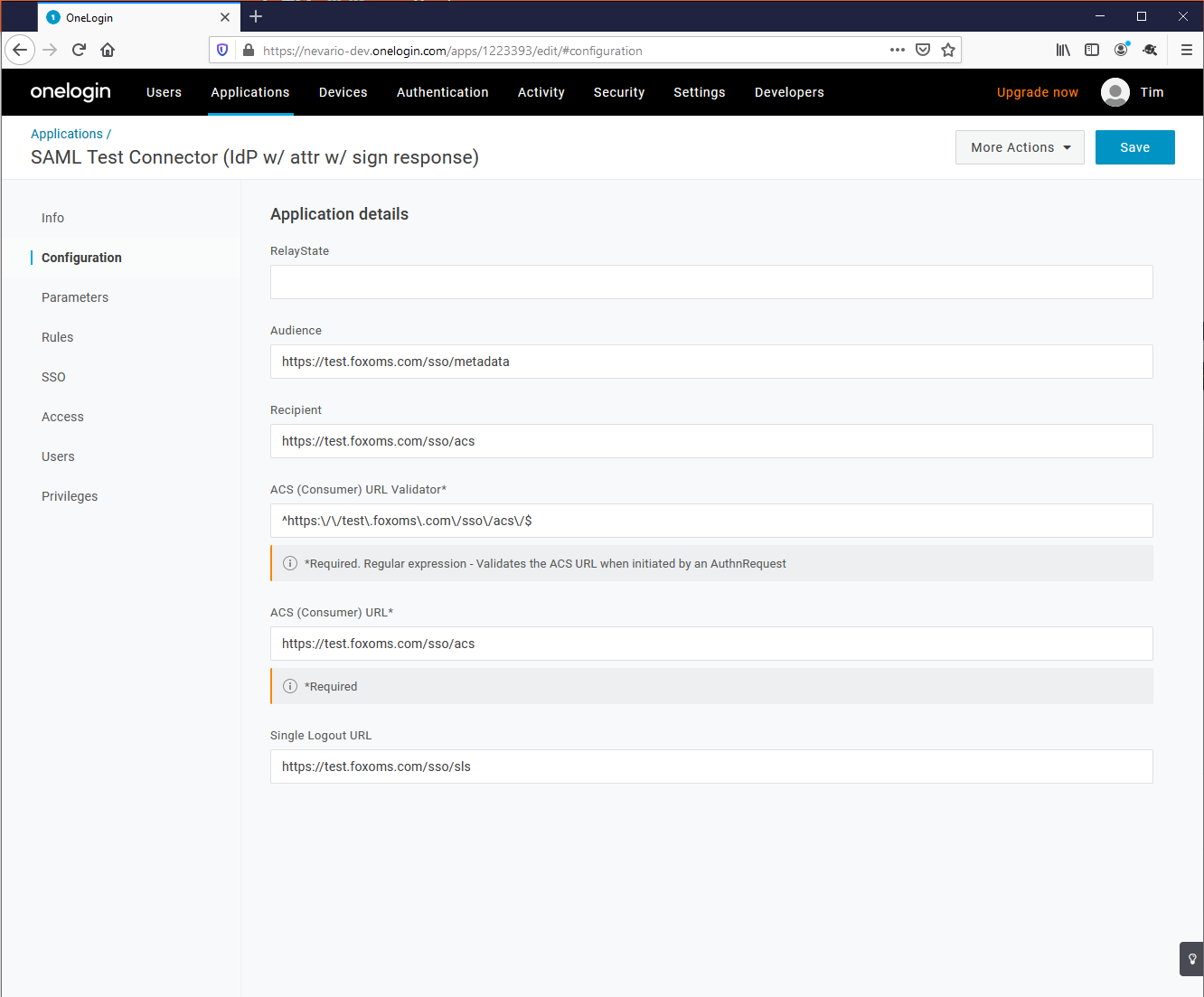
-
Connector Parameters
-
Click on the Parameters sidebar submenu and confirm the following fields are correctly configured
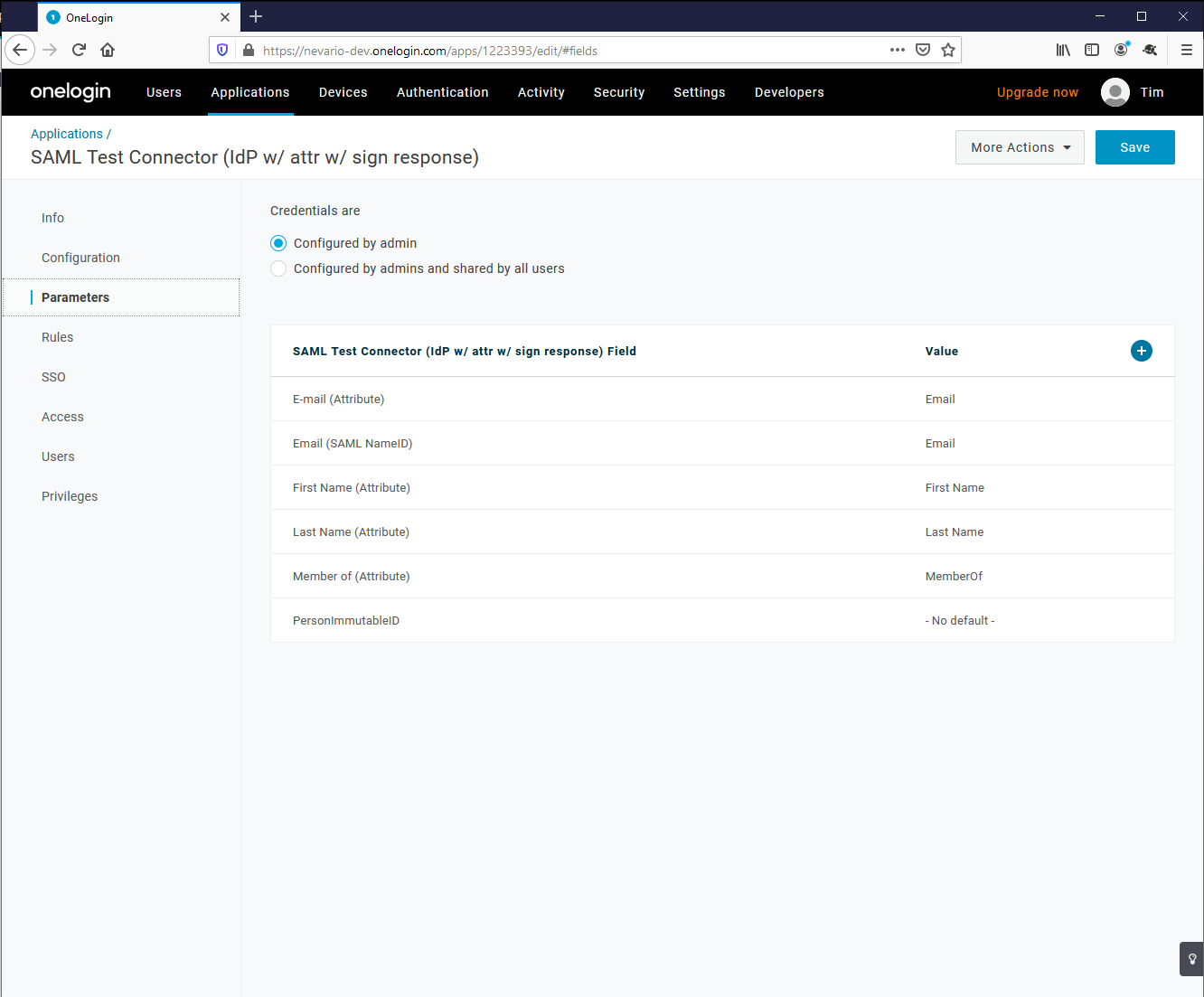
Connector SSO
-
Click on the SSO sidebar submenu. You'll need to copy these settings into the FoxOMS SAML SSO settings page.
Please copy the following fields from Onelogin to the corresponding field in FoxOMS.
Issuer URL→IDP ENTITY ID / ISSUER URLSAML 2.0 Endpoint (HTTP)→IDP LOGIN URL / SSO ENDPOINTSLO Endpoint (HTTP)→IDP LOGOUT URL / SLO ENDPOINT
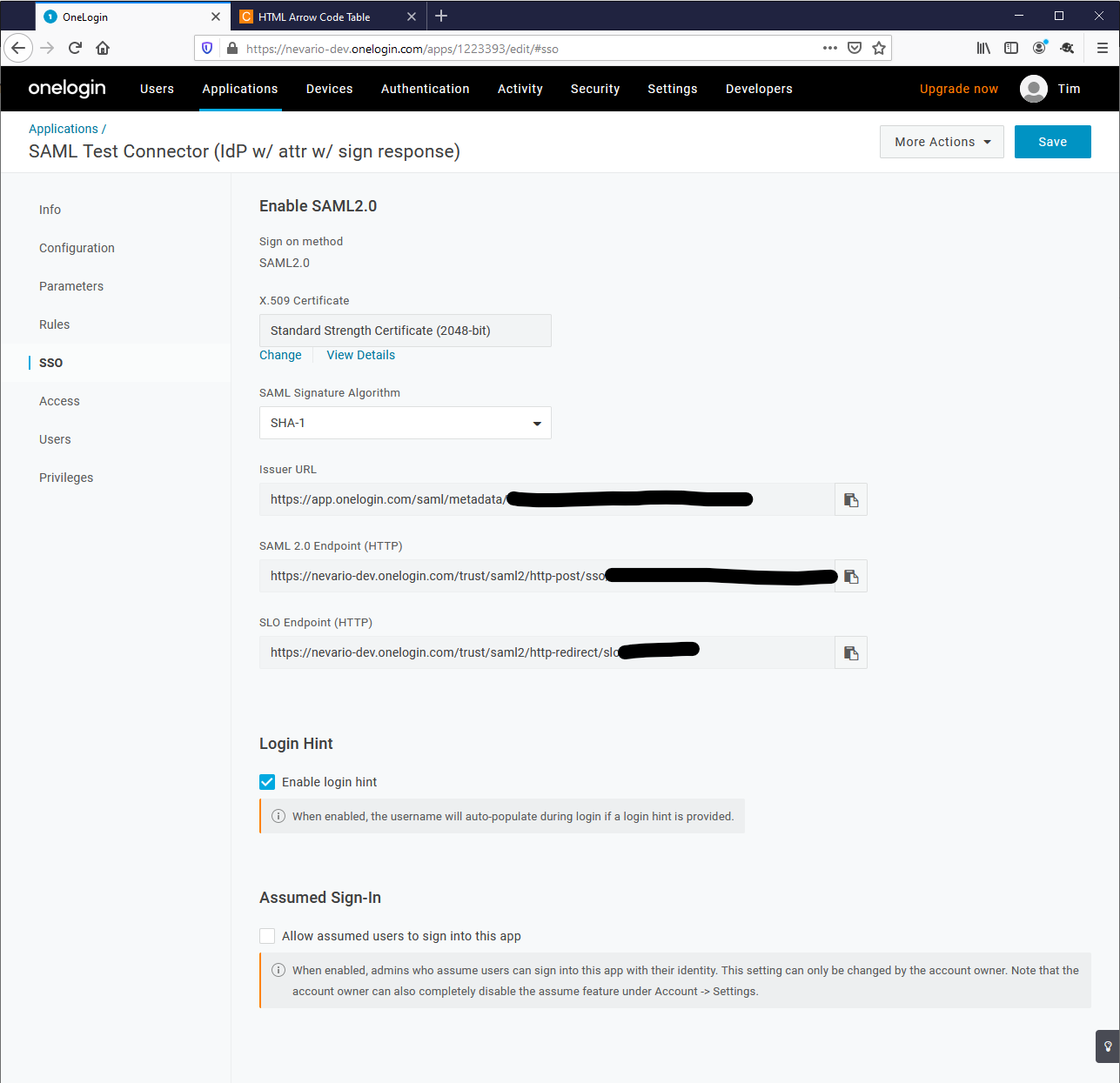
Finally, click on the View Details link under the X.509 Certificate, and then copy the entire contents of the certificate into the
IDP X.509 Certificatewithin FoxOMS SAML settings.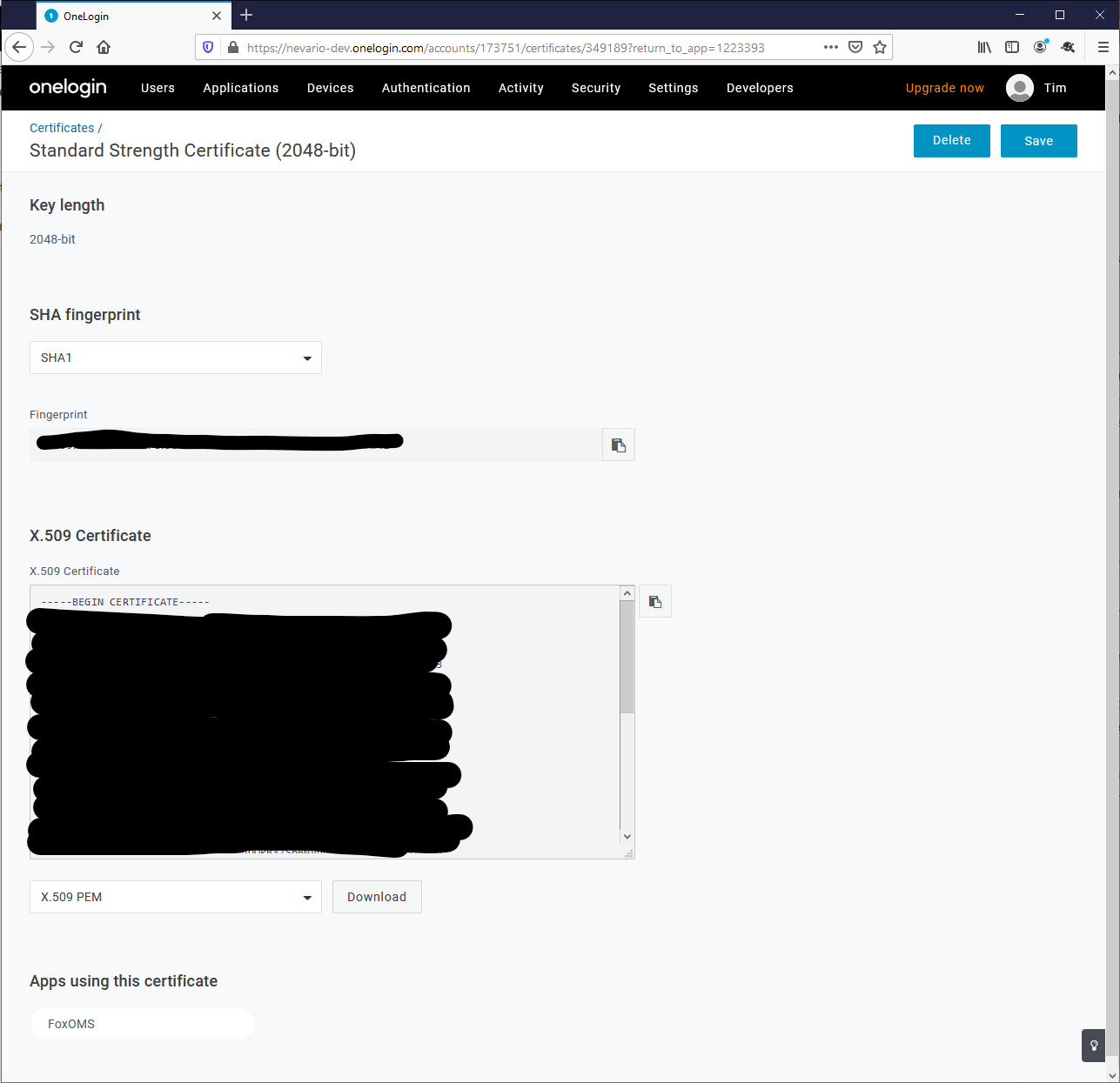
-
Once you save your settings within Onelogin and FoxOMS, you should now be able to initate a SAML login