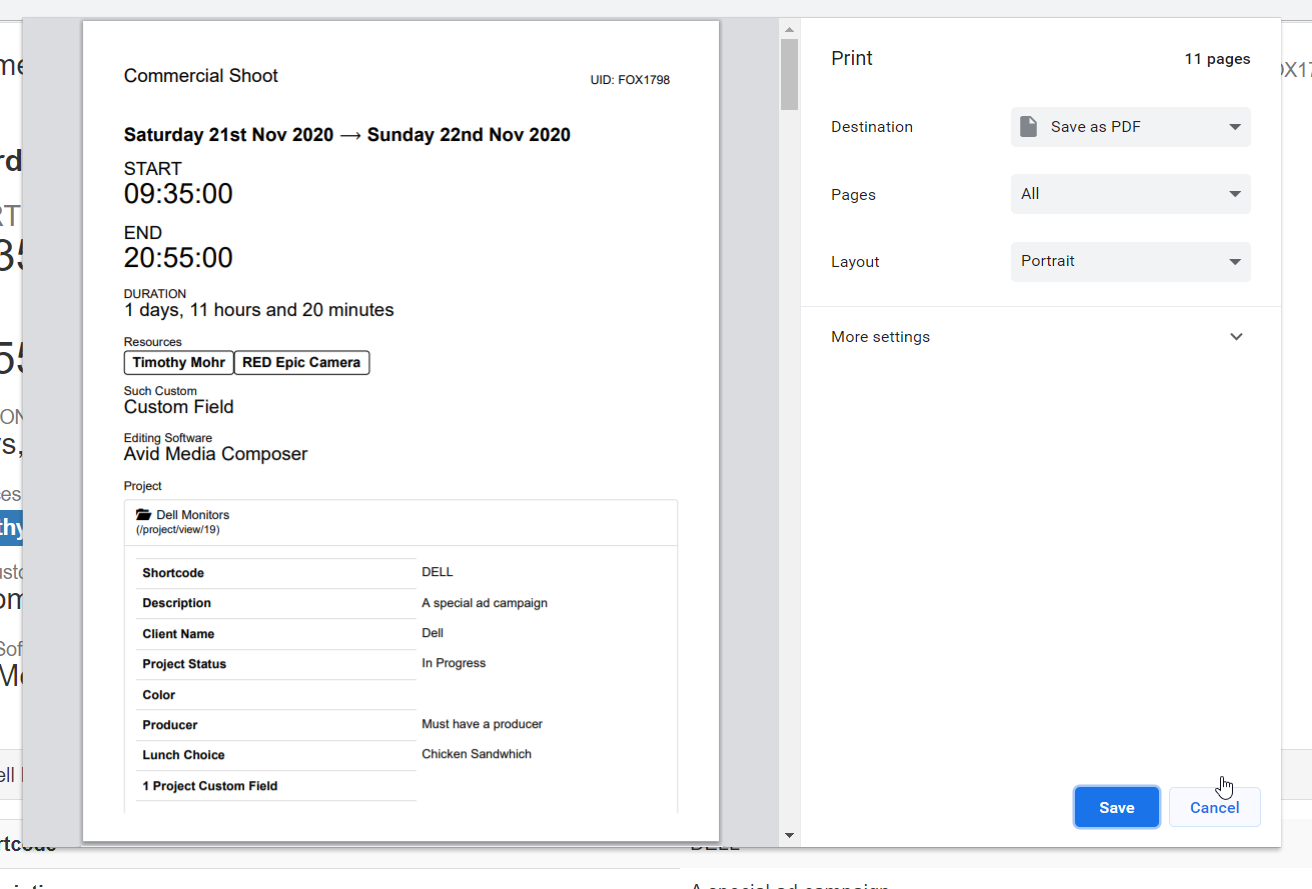Printing Bookings
Individual bookings may be printed to PDF or paper.
To print a booking, please open the desired booking in the Booking Preview window. Then click the cog menu and select either the Quick Print or Print Extended options.
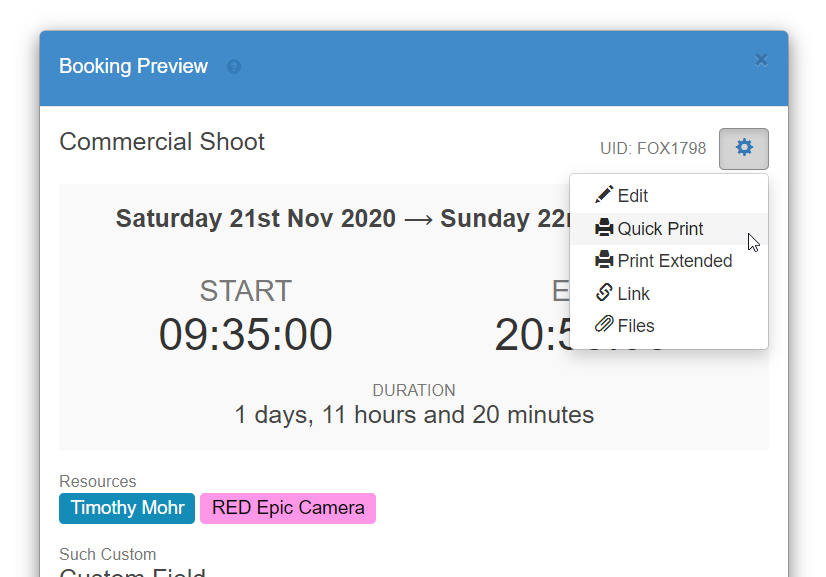
Quick Print Booking
Selecting this option will open a new print window with the booking rendered in a 'simplified' output. If you have a printer installed on your computer, you'll be able to select it in the Destination dropdown menu.
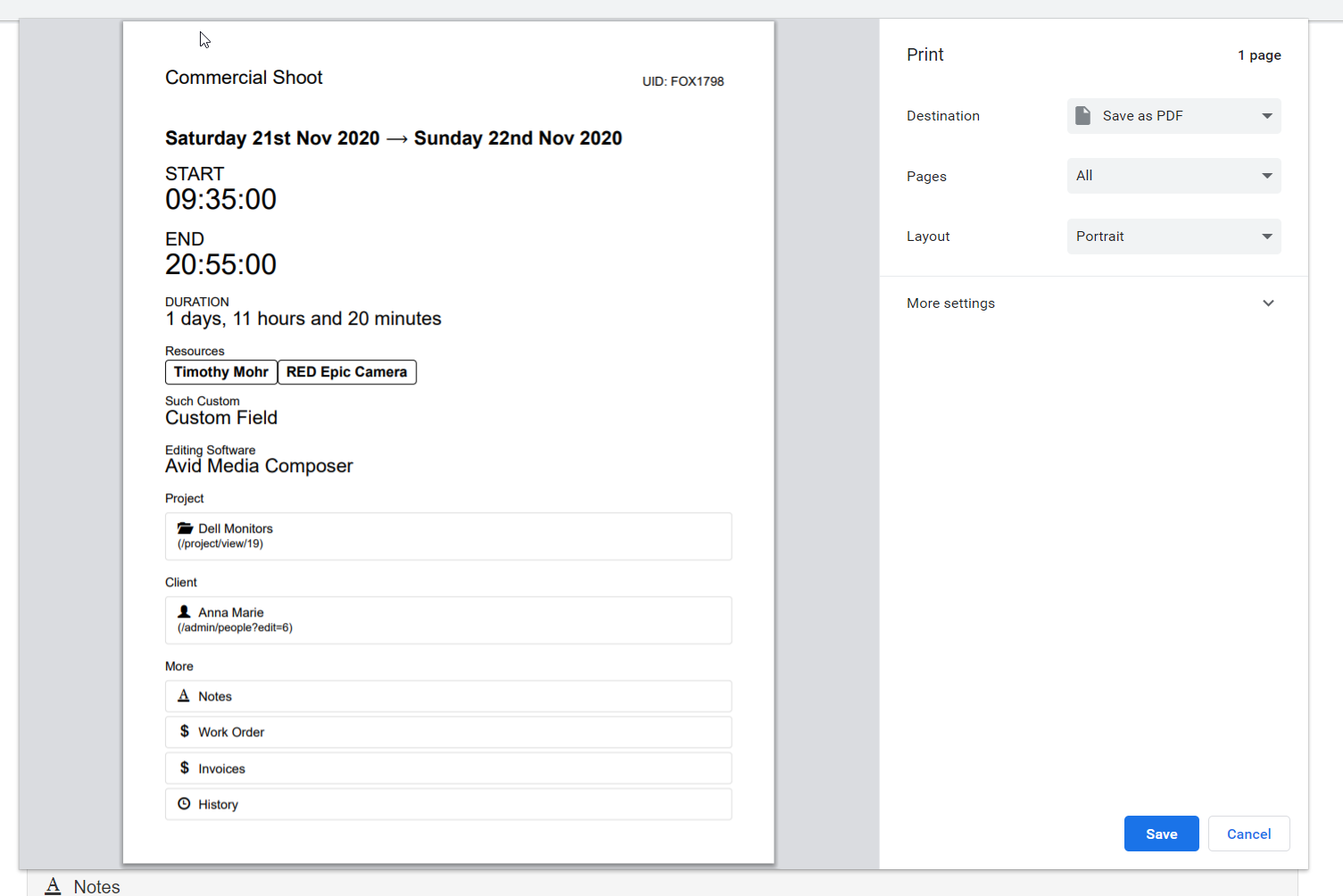
Print Extended Booking
Selecting this option will open a new print window with the booking rendered in an 'extended' output, meaning all sections of the booking are expanded to show the data contained within.
For example, if the booking is attached to a project, the project's complete data is also included.
If you have a printer installed on your computer, you'll be able to select it in the Destination dropdown menu.