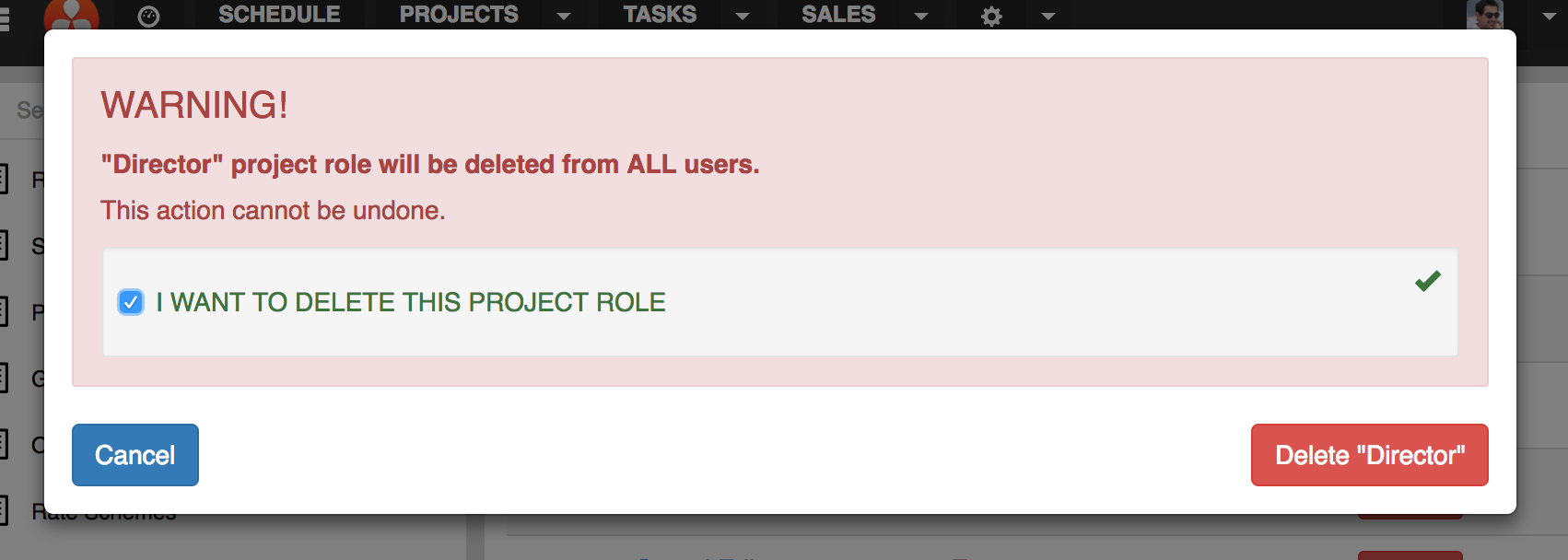Project Roles
Tip
To access these settings, you will need to be in a group that has access to the Admin Module
Project Roles are simply a way that you can label which roles the people working on your project are acting in.
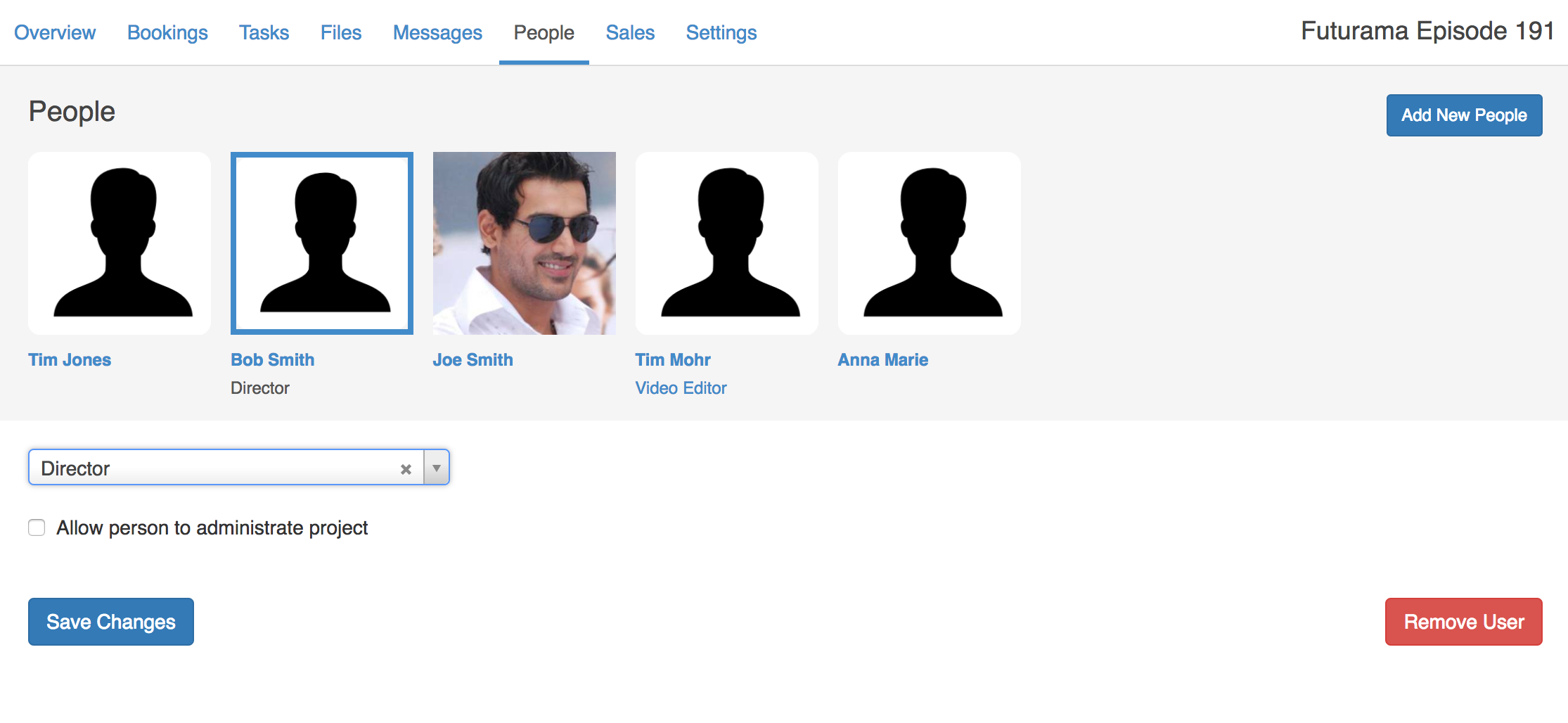
Create / Edit a Project Role
To create a new project role, click on the New button on the Admin -> Module Settings -> Project -> Project Roles screen.
This will add a new row where you can enter the details of the Project Role.
To edit an existing role, simply click on any of the parameters to live edit them.
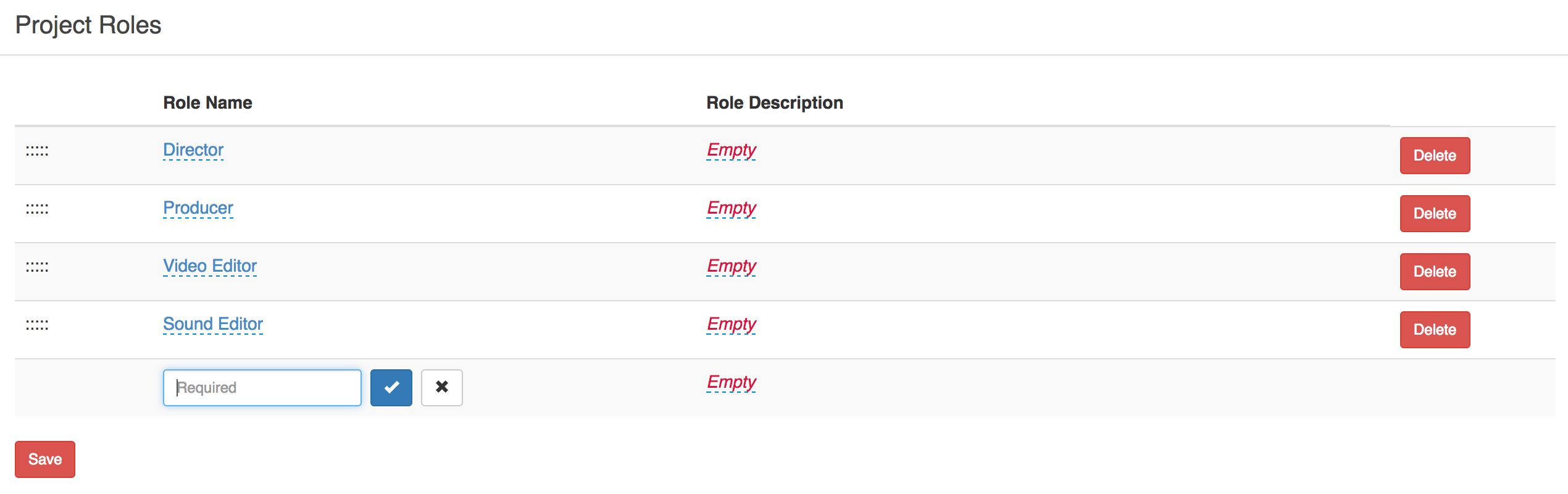
Delete a Project Role
To delete a project role, simply click the Delete button on the corresponding row of the role. A confirmation dialog will be displayed.