Repeating Bookings
Also known as recurring bookings, repeating bookings allow you to quickly and easily schedule an event that happens at regular intervals.
Repeating bookings consist of a single 'Master' booking and one or more 'Slave' bookings. Any changes made to the master booking automatically replicate to all of the slaves.
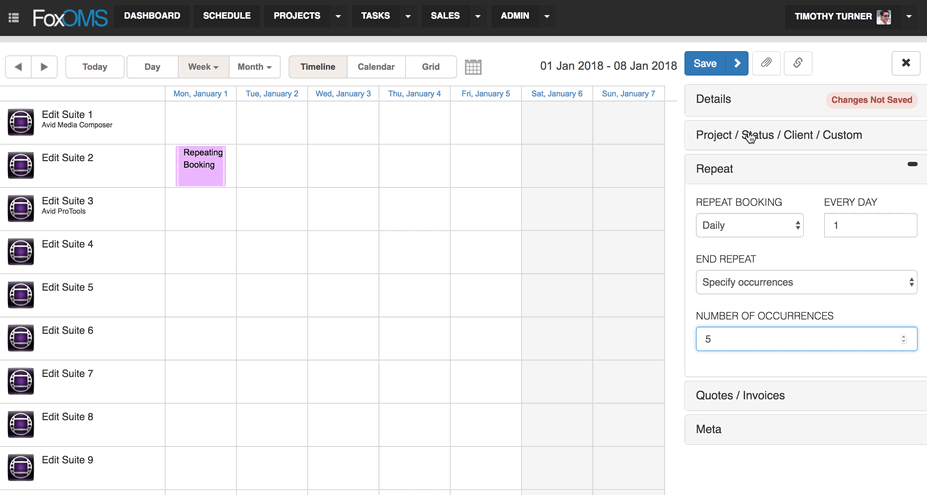
Recurring Booking Logic
There are many options to allow bookings to be created automatically, on a recurring basis.
Repeat Booking Select Menu
Use this menu to form the foundation of your repeating logic
The following options exist:
- No Repeat (default) - No recurring bookings will be created, all other options are grayed out.
- Hourly
- Daily
- Weekly
- Monthly
Every (X)
Builds on the previous select menu to allow a frequency to be set. For example, if you wanted a booking to repeat every 3 hours, you would set 'Repeat Booking = Hourly' and set "Every Hour" to 3.
End Repeat
Your recurring booking schedule should finish at some point. You can either specify a date, or the number of bookings you wish to create.
- Specify End Date / Time
- Specify Occurences