Settings
This page allows customisation of specific settings that apply only to your user account.
Language
Choose from English (US), German, Polish and Spanish.
Note
Most translations are provided by our international clients of FoxOMS and may not be up to date or 100% accurate. If translations are missing English substitutions are used.
Date Format
Any date displayed within FoxOMS will be rendered in one of these 9 different date formats.
Time Format
Any time displayed within FoxOMS will be rendered in either 12 hour or 24 hour (military) time.
Timezone
FoxOMS calculates things like booking offsets based upon the timezone you reside in. It's important to keep this timezone information up to date, especially if you often travel for work and use FoxOMS in different geographic locations.
Notification Settings
FoxOMS is able to notify you on things like being added to a booking or being added to a project. You can disable these notifications here.
User Booking Calendar Feed
User calendar feeds are only available for people with user level access and at least one booking must already exist for the feed to be successfully imported into Calendar applications.
The feed will show all bookings where the person has been assigned as a user resource and/or bookings where the person has been assigned as a client.
Setting up a User Booking Calendar Feed
To enable the user booking calendar feed, go to User -> Settings page and look for the section titled "Calendar Booking Feed".
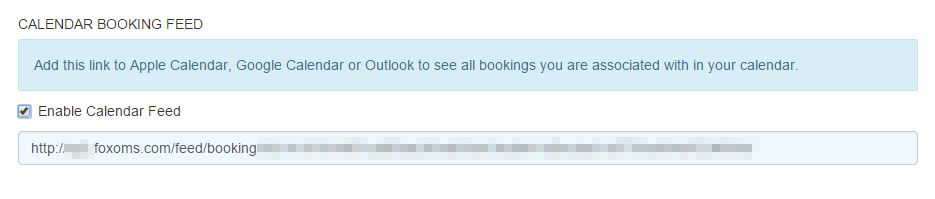
- Click the Enable Calendar Feed checkbox
- A unique booking feed link will be generated for your account
-
Paste this link into your third party calendar software
For more informaiton on setting up third party calendar applications, please see the calendar feed page.
Danger
Be sure to keep this link secret as anyone with access to it can view your bookings