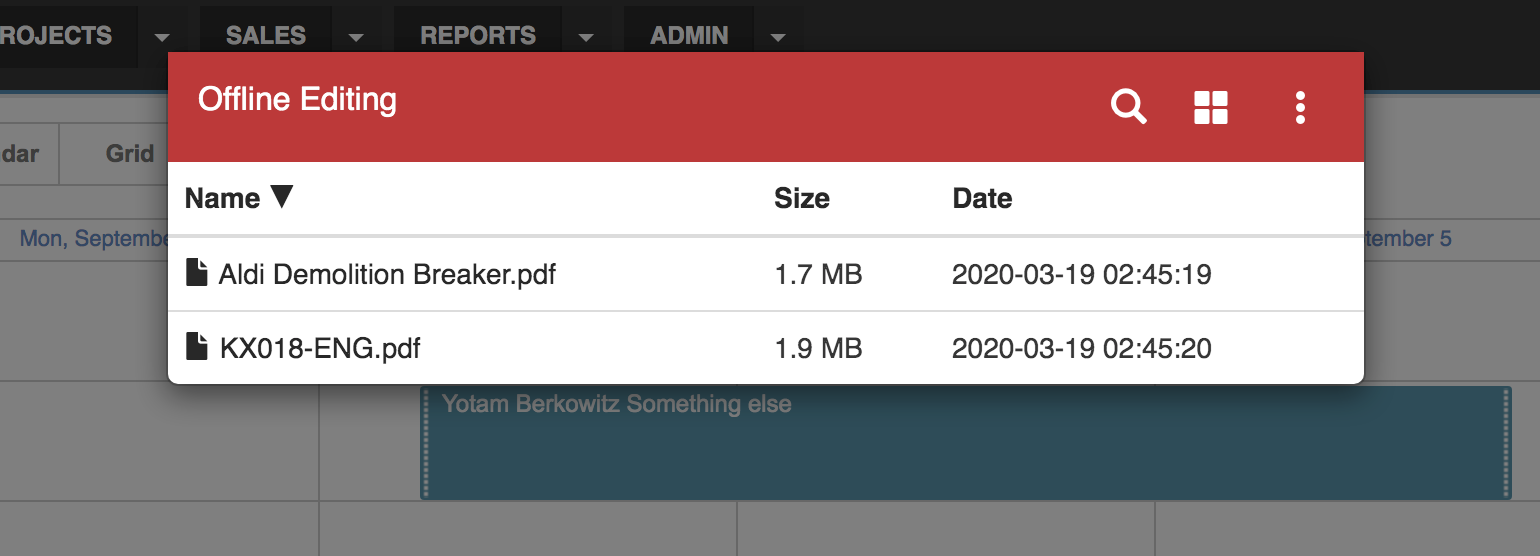Uploading Files to Bookings
If you need to attach files to a booking, you can use the booking files feature.
To open the Booking Files window, please single left click on the booking to open the "Quick Info" lightbox and then press the Booking Files button as shown in the screenshot below
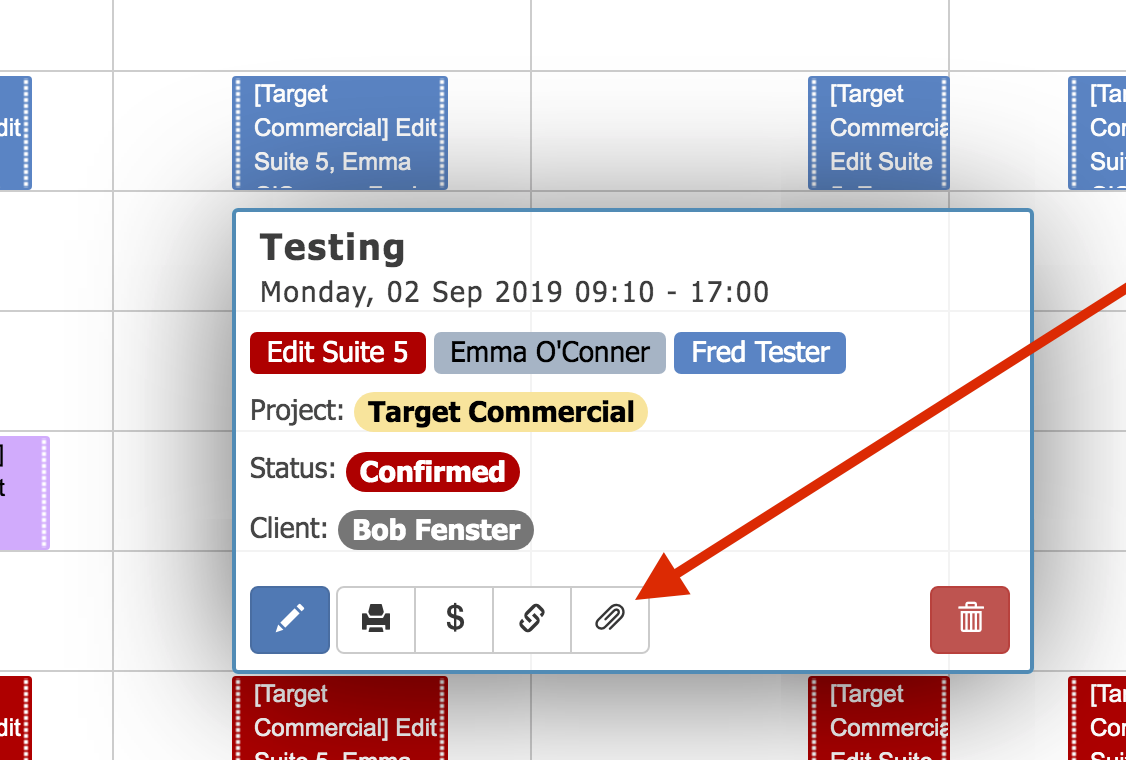
This window allows you to upload files directly to a booking. By default the window will show "No Files in this folder".
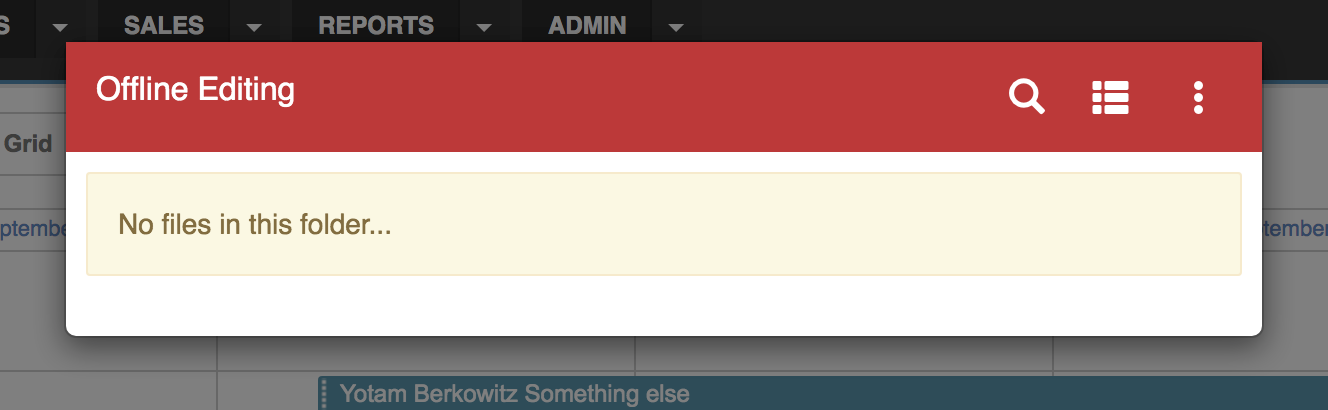
To upload a file, click the 3dots menu and click on "Upload Files"
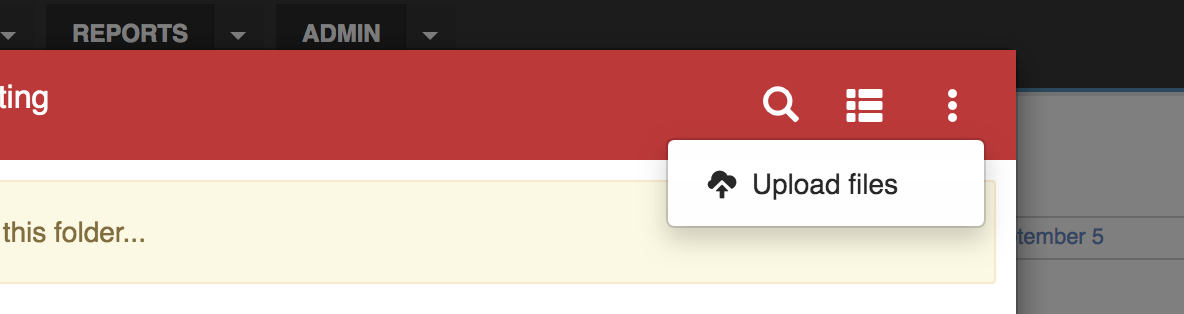
Another window will open with a 'Select Files' button. Clicking it will allow you to select the files to upload
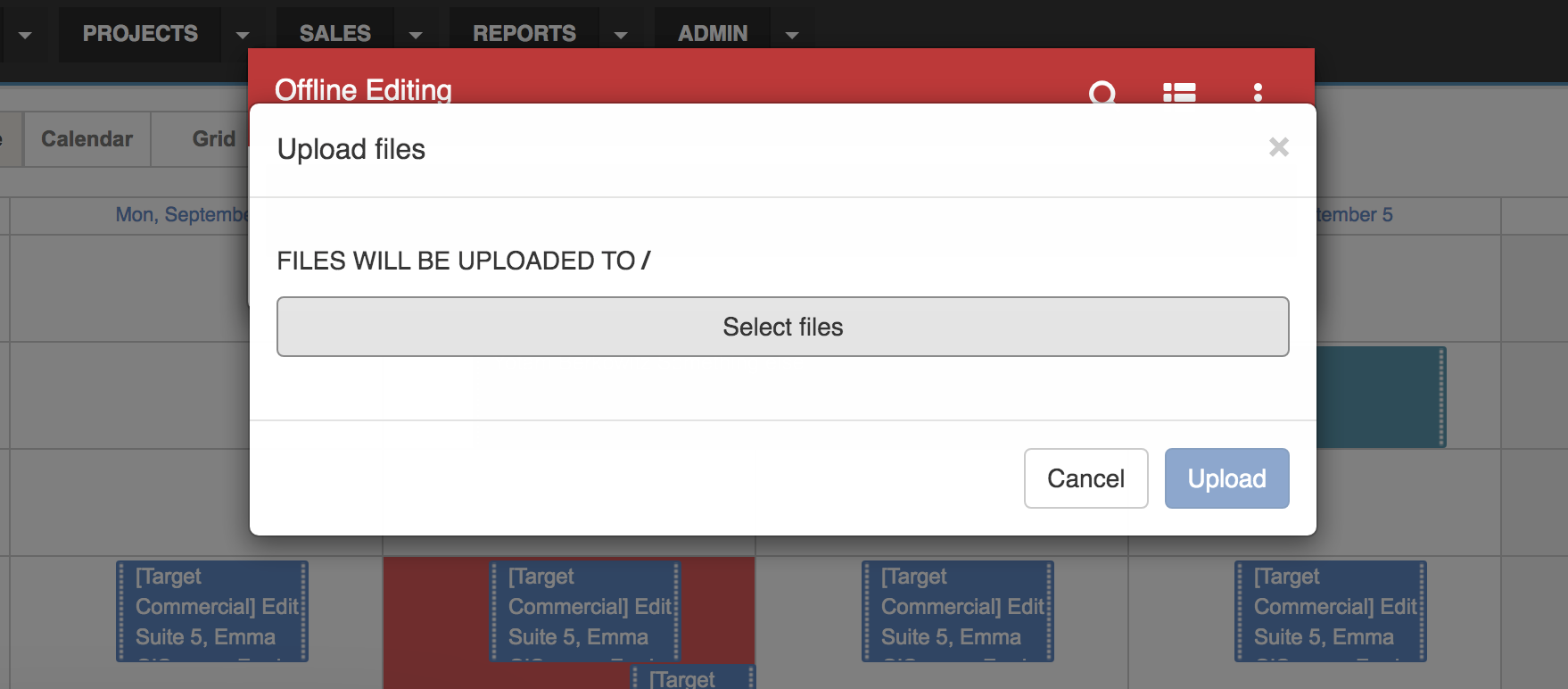
Multiple files can be selected and attached at the same time. Once you've selected all of your files press the 'Upload' button
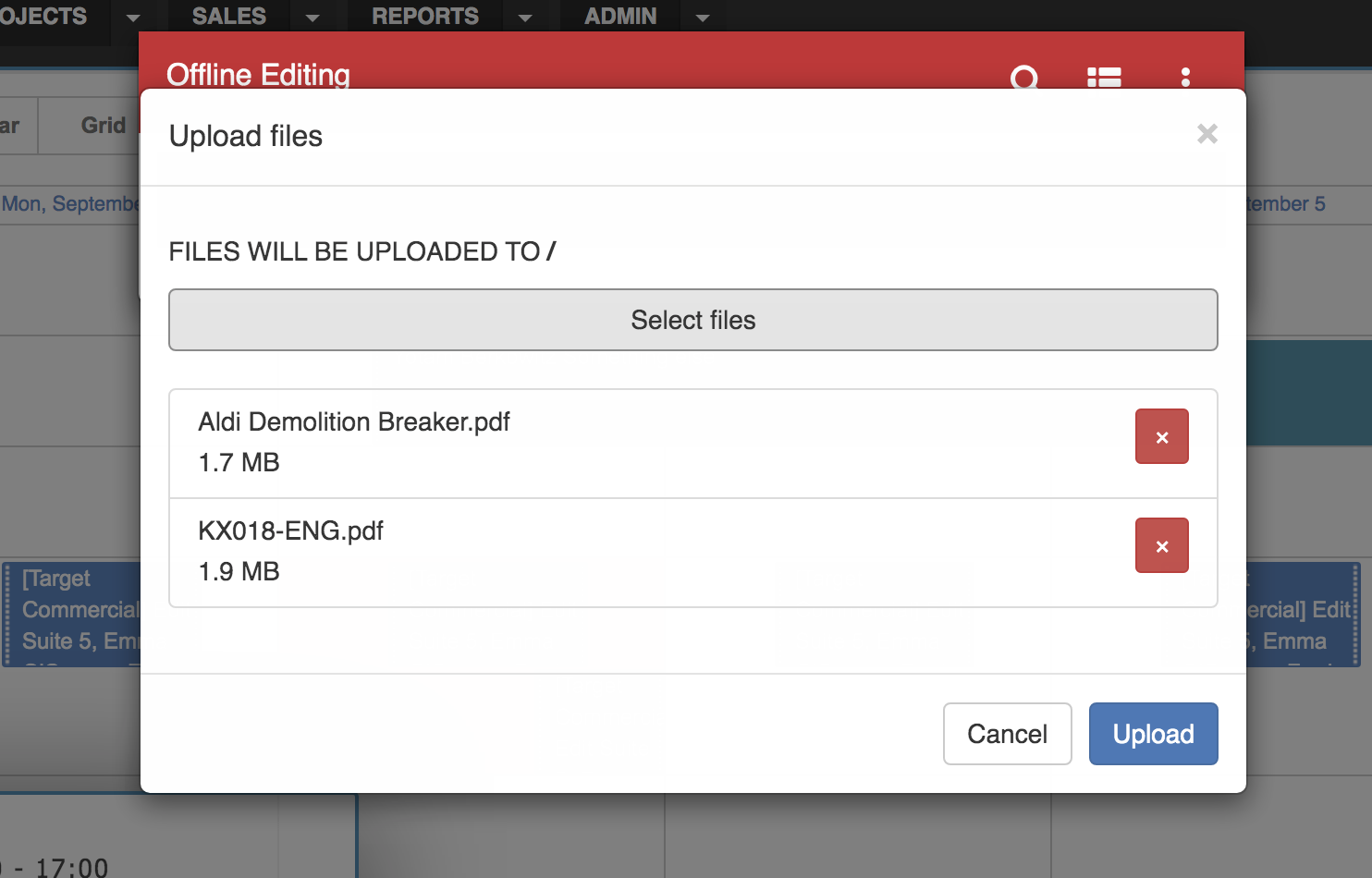
A progress bar shows the status of the upload
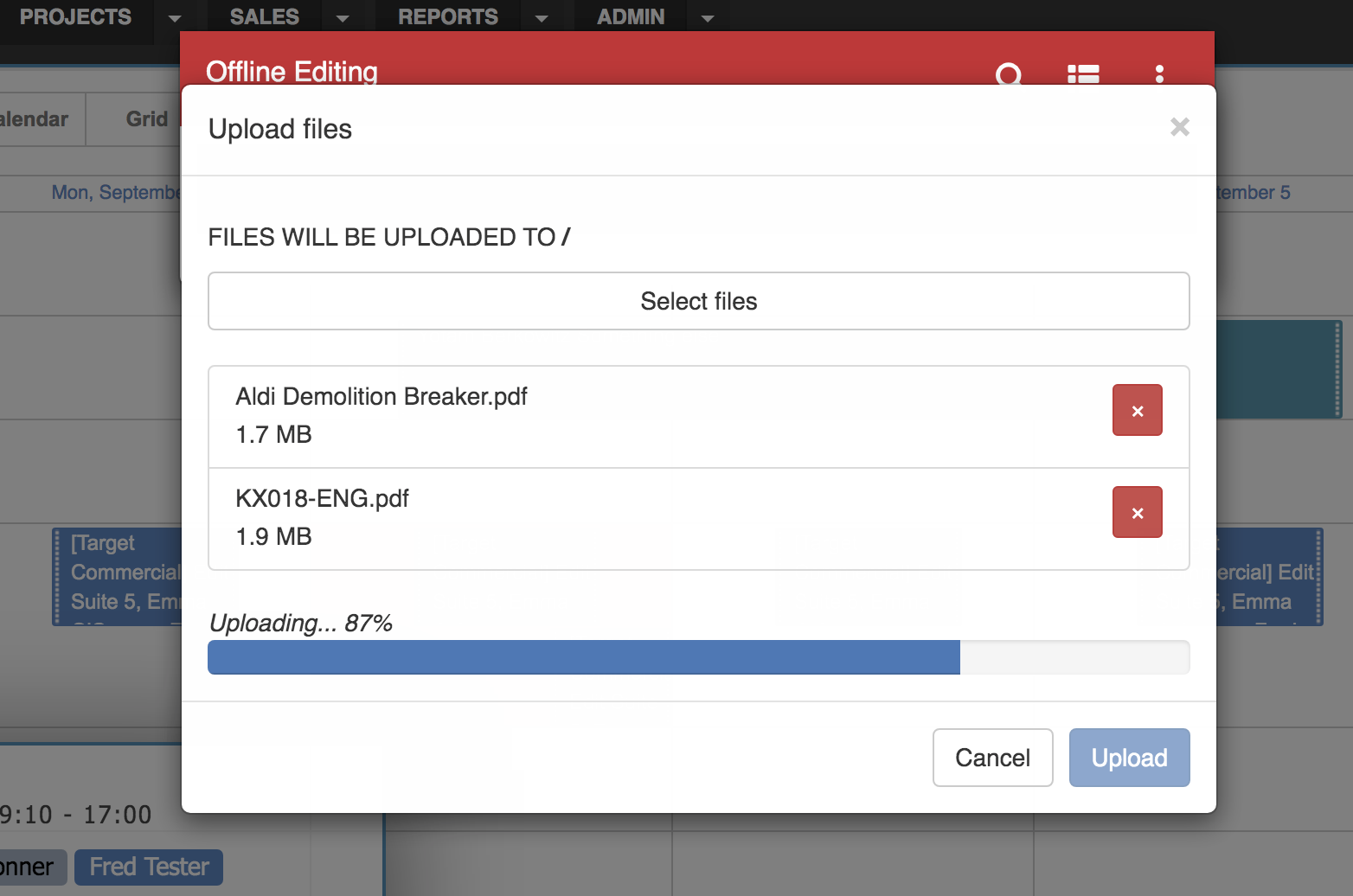
Once the files have been uploaded they can be viewed with the booking and downloaded as required