Dashboard
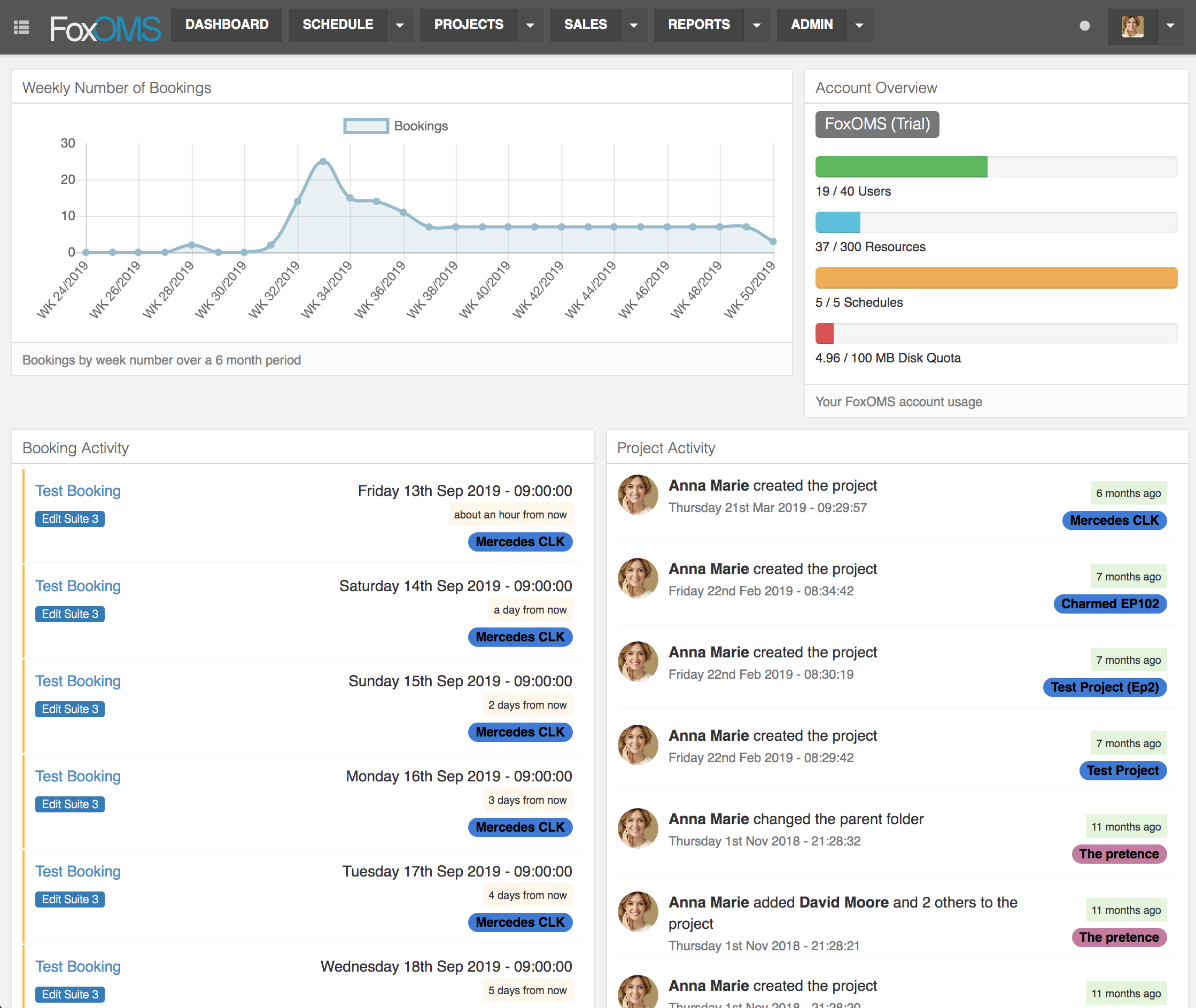
The dashboard gives you an overview of upcoming bookings, changes to projects and tasks assigned to you that still need to be completed.
If you are logged in as an Administrator, you will also see a graph showing bookings over a 6 month period as well as a complete breakdown of your user, resource and schedule utilisation.